AI means Artificial Intelligence. It helps people do things faster. It helps people do things better. Many people use AI every day. Some people still don’t know what AI can do. That is okay. This guide is for learning.
In this guide, you will see 50+ Top AI Tools For Developers, Marketers, Freelancers, and other professionals in 2025 that are easy to use. You can use them at home. You can use them at school. You can use them at work.
You can use AI to write. You can use AI to read. You can use AI to learn. You can use AI to make pictures. You can use AI to make music. You can even use AI to build things.
It does not matter if you are young or old. It does not matter if you know AI or not. This guide will help you.
AI is not scary. AI is a friend. AI can help you do more. AI can save your time. AI can give you ideas.
Let’s learn about AI. Let’s grow with AI. Let’s try new things. Let’s start now.
Best AI tools for web development
1. Lightning AI
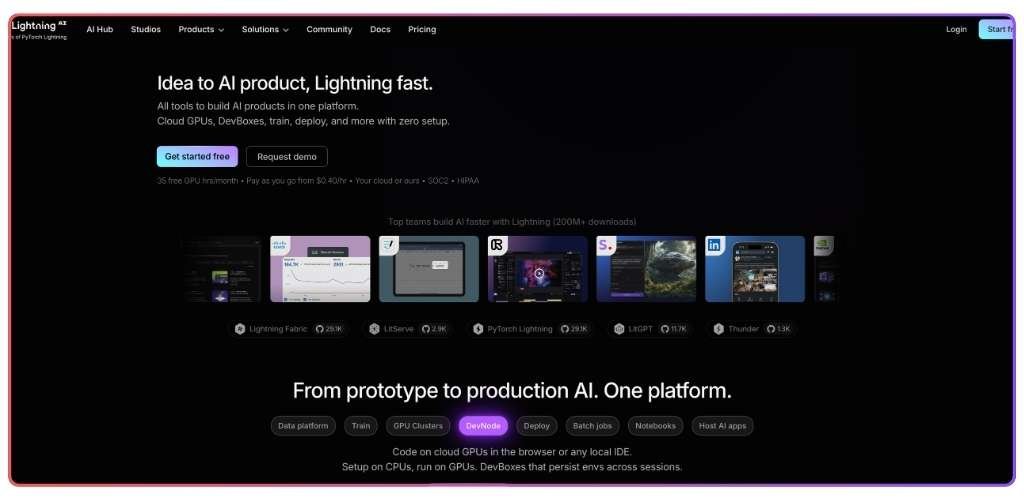
Lightning AI – Easy and Fast AI Development Tool
Price: Pay as you go. Plans start from $50/month
Need to Know: Basic coding skills
Lightning AI is a tool for people who want to build smart AI models. It works with PyTorch. It helps you build, test, and launch deep learning models faster.
You can run big AI projects using many GPUs or TPUs. This means faster speed and better results. You can use it even if you are still learning.
 What You Get with Lightning
What You Get with Lightning
- Less code work – It does the boring parts. You can focus on the main logic.
- Easy to launch – You can move your model from testing to live use in simple steps.
- Ready-made tools – Use Lightning Apps to start fast. No need to build from scratch.
- Work with others – Share your models, data, and code with your team.
Lightning AI helps you save time. It helps you grow. You can try, learn, and build without worry. It’s made for developers who want to do more with AI.
2. Firebase ML
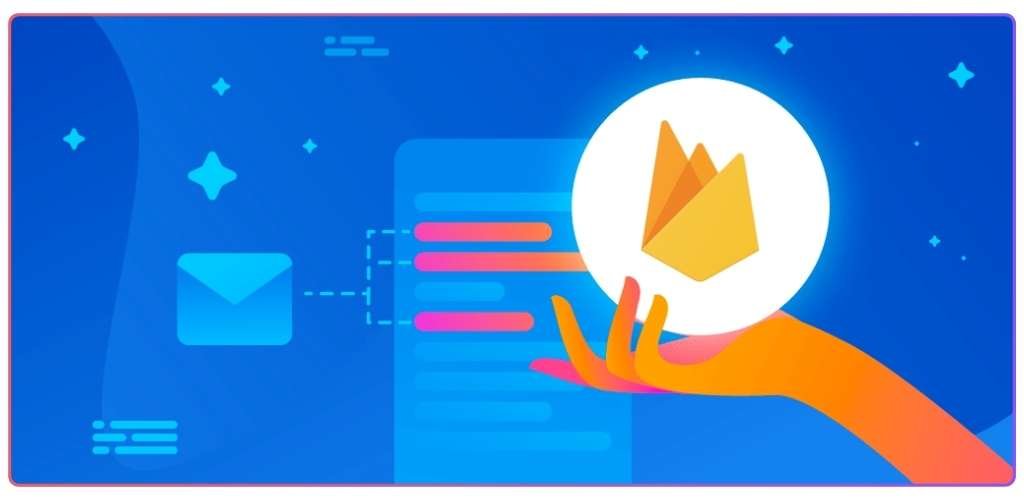
Firebase ML – AI Tools for Mobile and Web Apps
Price: Free version available. Custom plans too
Need to Know: Some coding skills
Firebase ML is a smart AI tool from Google. It helps you add machine learning to your mobile or web app. You can use it for many things like image tracking, text checking, or using your own AI models.
This tool is part of the Firebase family. So if you already use Firebase, it fits right in.
 What You Get with Firebase ML
What You Get with Firebase ML
- Grows with you – Works well even if your app gets big.
- Safe and strong – Built on Google’s secure system to protect your data.
- Easy to learn – Simple tools and setup. You don’t need to be an expert.
- Works with Firebase – Add AI to your projects without starting over.
Firebase ML makes it easy to build smart apps. You don’t need to write too much code. You can start simple and grow over time.
3. Uizard
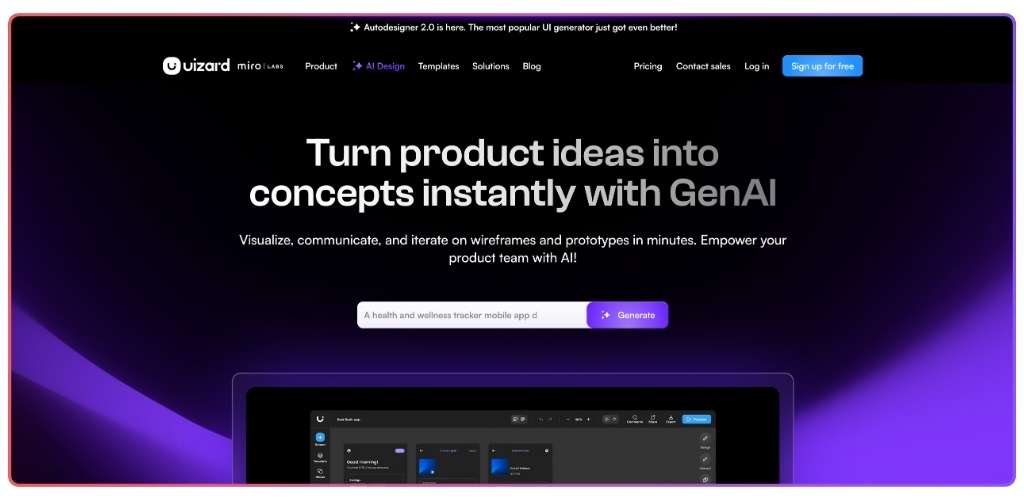
Uizard – Design Apps Without Any Coding
Price: Free plan available. Paid plans start at $12/month
Need to Know: No design or coding skills needed
Uizard is an AI design tool. It helps you make mobile and web app designs fast and easy. You don’t need to know how to code. You don’t even need to be a designer.
You can draw a rough sketch or type what you want. Uizard turns it into a clean app design in seconds.
 What You Can Do with Uizard
What You Can Do with Uizard
- Write text fast – It fills your app screens with easy-to-read sample text.
- Pick colors – It gives you colors that match your style or brand.
- Drag-and-drop UI – Use ready-made buttons, menus, and more to build your app’s look.
- Add icons – Get matching icons and images made just for your app.
4. Divi AI
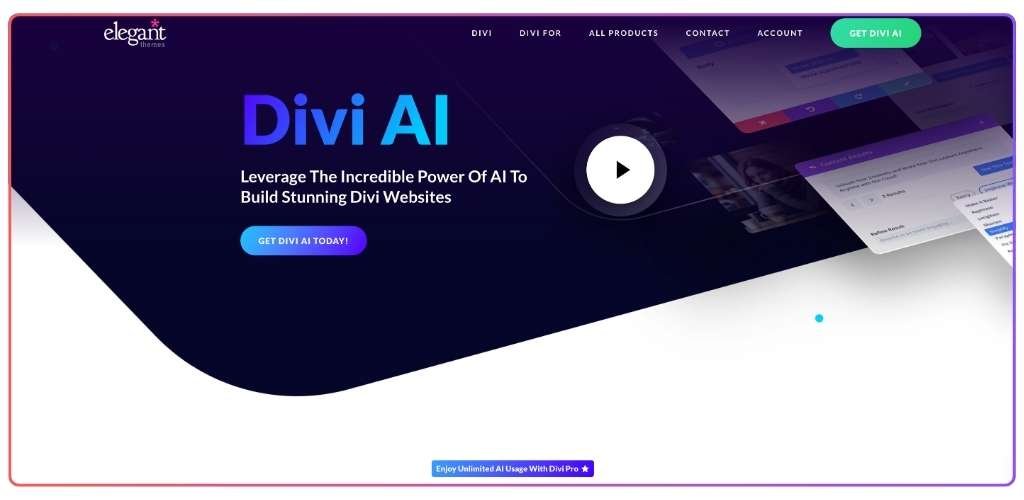
Divi AI – Build Smart Websites Without Coding
Price: Starts at $16.08/month
Need to Know: No coding or design skills needed
Divi AI is a smart website builder. It helps you make websites fast and without stress. You don’t need to know how to design or write code. Just type what you need, and Divi AI will do the rest.
It’s like having a designer, writer, and developer all in one place. You can even create full pages and images from one simple line of text.
 What You Get with Divi AI
What You Get with Divi AI
- Works with Divi – If you use the Divi theme, everything fits together easily.
- Write and edit text – Divi AI helps you write better text for your site. It even checks your words for SEO.
- Smart AI – It learns your site’s name, colors, and style. So your pages always look the same.
- Custom designs – You can create your own layout and code if you want more control.
Divi AI is great for anyone with an idea. Whether you’re starting a blog, a business site, or something personal, Divi AI helps you build it without stress. Just start typing and watch your website come to life.
5. Hostinger AI Website Builder

Hostinger AI Website Builder – Make a Website in Minutes
Price: Starts at $2.99/month
Need to Know: No coding or tech skills needed
Hostinger AI Website Builder helps you build your website fast. Just type what kind of site you want. The tool will make it for you in a few minutes.
It’s perfect for students, shop owners, or anyone who wants to be online. You can move blocks around with drag and drop. No stress. No hard work. Everything saves by itself.
Your site will work on phones too. You can also update your page titles and compress images to make your site load fast.
 What You Can Do with Hostinger AI Builder
What You Can Do with Hostinger AI Builder
- Edit with ease – Move things on the page with a simple drag-and-drop editor.
- Use smart tools – Create text, logos, and layout with AI help.
- Boost your site – Get SEO tools and Google Analytics to grow online.
- Open a store – Set up your own shop and sell your products.
Hostinger AI makes website building fun and easy for everyone. No need to hire a designer or learn code. Just click, write, and your site is ready.
Best AI tools for coding
AI tools help developers write code faster. They can finish your code, find mistakes, and fix them. They also help make your code clean and safe.
These tools use smart technology like machine learning and language processing. They learn how you write and try to match your style. This makes coding easier, faster, and better for everyone—even if you’re still learning.
1. Tabnine
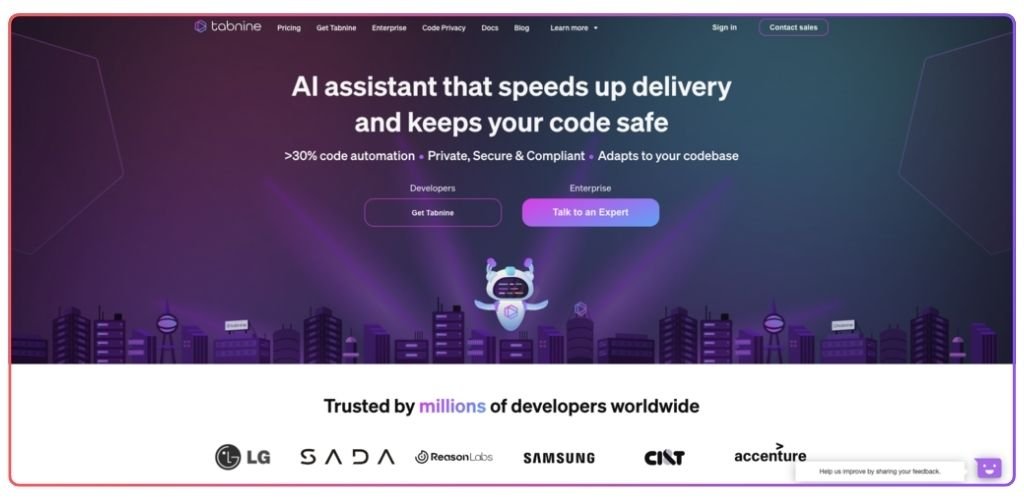
Price: Free plan available. Paid plans start at $12/month
Need to Know: You should know how to code
Tabnine is a tool that helps you write code. It shows you what to write next. It helps you save time. It helps you write better.
You can use it alone. You can use it with your team. It makes work easy. It makes work fast.
 What Tabnine Can Do
What Tabnine Can Do
- Code help – It looks at many codes. Then it tells you what to write next.
- Fix your code – It can help you move code. It can help you rename things. It can help you clean your code.
- Tips for your code – It shows how to make your code easy to read. It shows how to make your code safe.
Tabnine helps you grow as a coder. You do not have to do it all alone. This tool is like a friend that works with you.
2. Codium
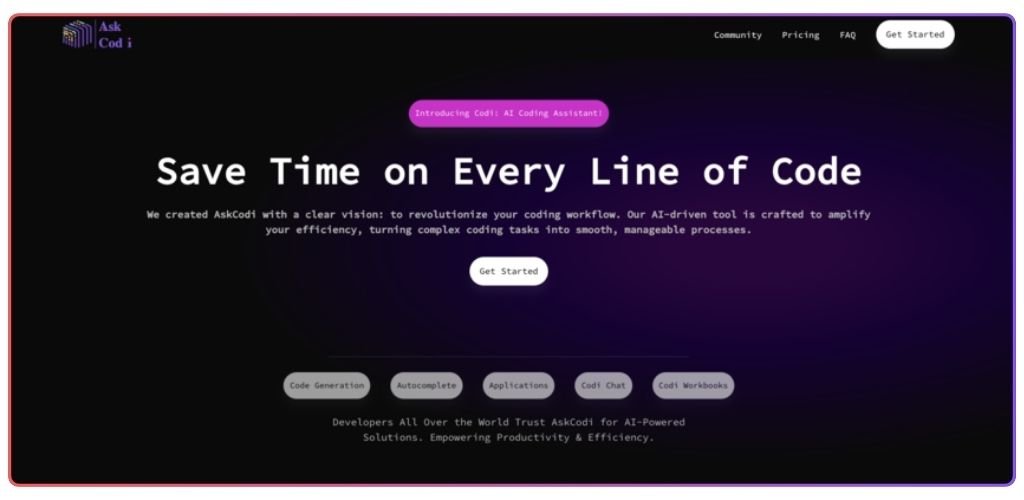
Price: Free to use. Paid plans start at $19/month
Need to Know: You should know how to code
Codium is a tool that helps you write code. Many people use it. Coders from around the world help keep it working. It is part of Visual Studio Code.
You can use Codium to write many kinds of code like Python, Java, and C++. You can check your code. You can test your code. You can fix your code.
You can also add tools inside Codium. You can make it work how you like.
 What Codium Can Do
What Codium Can Do
- Helps with code – It shows you what to type next.
- Hides extra code – It hides parts you don’t need right now. You can focus better.
- Fixes how code looks – It makes your code look neat.
- Finds code fast – You can move around your files and find things fast.
- Runs commands – You can type commands and run them right inside the tool.
Codium is made by people who love to code. It helps you write better. It helps you stay focused. It helps you grow.
3. Mutable
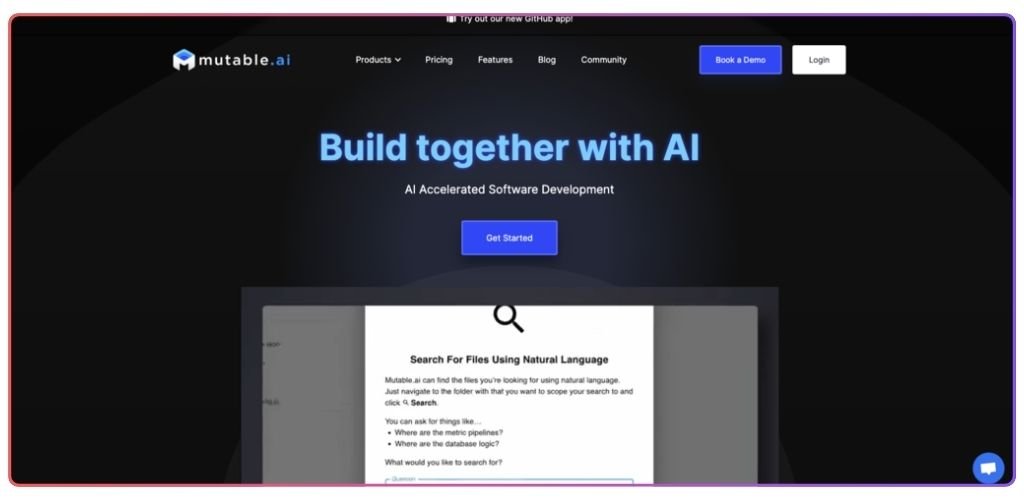
Price: Free plan is there. Paid plans start at $25/month
Need to Know: You should know web development
Mutable AI is a tool that helps you write and manage code. It makes your work faster. It makes your work simple. It gives you ideas while you work.
You can use it with tools like GitHub, Jupyter Notebook, and Visual Studio Code. You don’t need to change how you work.
It also helps train AI models. Even big models. You can do more in less time.
 What Mutable AI Can Do
What Mutable AI Can Do
- Writes code – It writes code for tasks like data and model work.
- Helps while typing – It shows what to type next. Even if you forget the name, it understands.
- Fixes code – It helps clean and move your code to make it better.
- Trains models – It helps train AI models faster with smart tools.
Mutable AI helps you stay focused. It feels like a teammate. It helps when you get stuck. It saves your time. It helps you build big things with less work.
Artificial intelligence (AI) continues to redefine efficiency, creativity, and strategy for freelancers and businesses alike. Knowing which AI tools to use can significantly improve the way you work.
We will introduce you to the best AI tools to help you streamline workflow, enhance productivity, and unlock new possibilities in your professional pursuits. When crafting the list, we have considered factors such as user-friendliness, versatility, innovation, and real-world application for each AI tool.
Whether you’re looking to optimize your development process, enhance your marketing strategies, or streamline freelance operations, this is your go-to guide for the best AI tools in 2025.
4. AskCodi
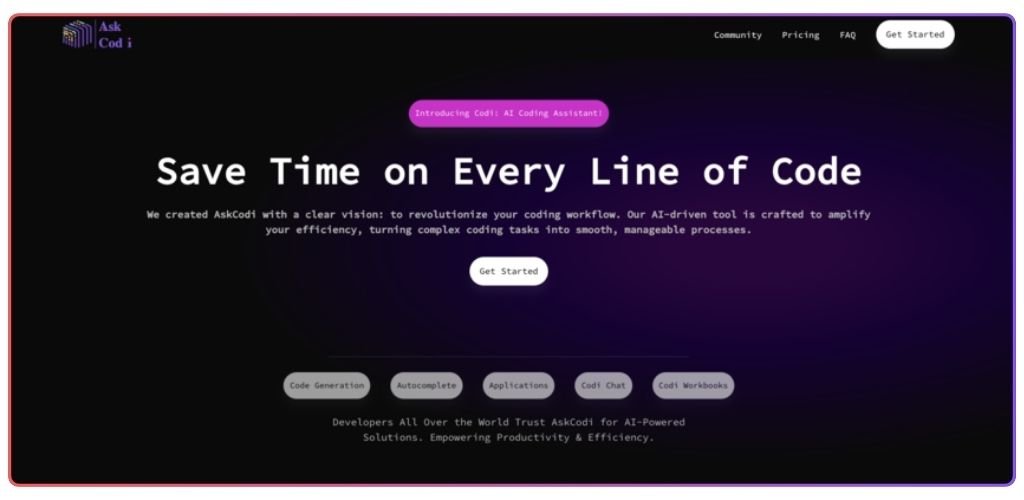
Price: Free plan is there. Paid plans start at $9.99/month
Need to Know: You should know how to code
AskCodi is a tool that helps you write code. You can use it alone. You can use it with your team. It makes your work easy. It saves your time.
It works with many coding languages. It gives you code as you type. It talks to you like a chat. You can ask questions. You can get answers. You can learn something new.
 What AskCodi Can Do
What AskCodi Can Do
- Finds slow parts – It checks your code and shows what may not work fast.
- Answers your questions – You can ask anything about code. Even hard or strange ones.
- Gives code examples – Learn how to build new things step by step.
- Changes code style – It can change your code from one language to another.
AskCodi is not just a tool. It feels like a smart friend. It helps when you are stuck. It teaches when you are learning. It supports when you are building.
5. DeepCode

Price: Free plan is there. Paid plans start at $25/month
Need to Know: You should know how to code
DeepCode is a tool that looks at your code. It helps you find problems early. It helps you fix bugs. It helps you write clean code. You get help while you work.
It gives you feedback in real time. It works with many coding languages. You can use it with the tools you already use like GitHub.
 What DeepCode Can Do
What DeepCode Can Do
- Find bugs – It checks your code and shows where the problem is.
- Fix code – It helps you clean and improve your code step by step.
- Send code live – It helps you move your code to live use with less work.
DeepCode helps you feel safe with your code. It helps you grow. It helps you write better. It feels like someone is watching your back while you build.
6. GitHub Copilot
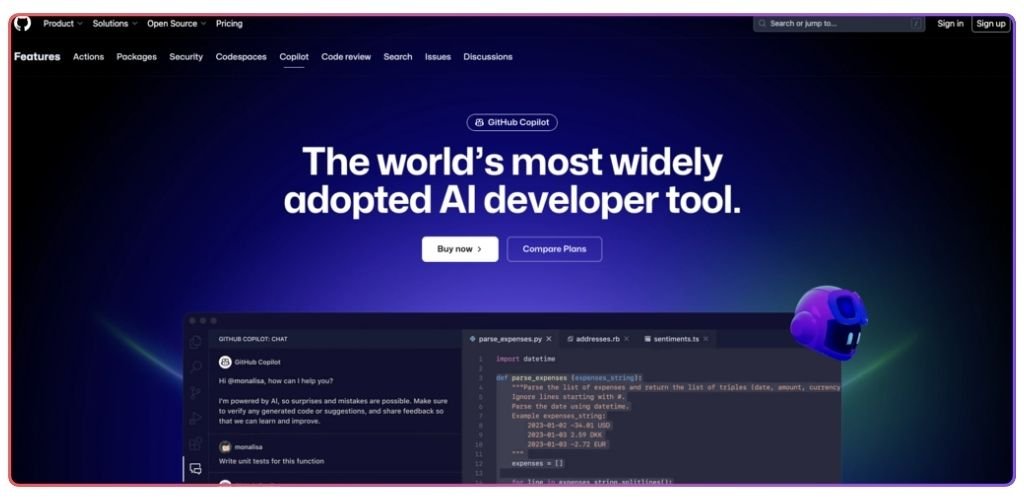
Price: Free plan is there. Paid plans start at $3.67/month
Need to Know: You should know how to code
GitHub Copilot is a tool that helps you write code. It works like a friend. It gives you code ideas. It shows full lines or big parts of code as you type.
It is made by GitHub and OpenAI. It learns from lots of code. It helps students, developers, and teams. It saves time. It makes work easy.
 What GitHub Copilot Can Do
What GitHub Copilot Can Do
- Code tips – It shows you what to write next based on your work.
- Many languages – It works with many coding styles and tools.
- Fits in your tools – You can use it inside your favorite editor.
- Learn from it – It gives examples. It helps you understand better.
GitHub Copilot is more than just a tool. It helps you when you feel stuck. It teaches you while you build. It makes you feel like you’re not working alone.
Best AI tools for marketing
AI tools help people in marketing. These tools can make content. These tools can find the right people to reach. These tools can look at numbers and show what is working.
Marketers can see how people act. They can learn what people like. They can plan better. They can save time. They can do more with less stress.
AI tools feel like a smart helper. They guide you. They support you. They help you grow.
1. HubSpot AI
Price: Free plan is there. Paid plans start at $18/month
Need to Know: No skills needed
HubSpot AI helps people in sales, marketing, and support. It can write content. It can plan posts. It can look at data and show what to do next.
In marketing, it helps write emails. It helps make social posts. It helps find what works best. In sales, it helps find leads. It helps see who may leave. It helps send the right message to the right person.
In support, it answers fast. It looks at what people say. It helps fix problems. It helps make people happy.
 What HubSpot AI Can Do
What HubSpot AI Can Do
- Looks at data – It finds patterns. It shows what to do next in your work.
- Finds new people – It helps find new users or buyers for your work.
- Reads feedback – It finds what people say a lot. It helps you make things better.
2. Jasper Ai
Price: Free plan is there. Paid plans start at $39/month
Need to Know: No skills needed
Jasper AI helps you write. You can write blogs. You can write ads. You can write emails. You give a small idea. It gives you full content.
People who work in marketing use it. People who write every day use it. It helps save time. It helps you keep going when you feel stuck.
It can write in many languages. It can help you reach more people online. It can help your words show up better in search.
 What Jasper AI Can Do
What Jasper AI Can Do
- Write for you – It makes blog posts, emails, and more.
- Help with search – It gives tips that help your content show up in Google.
- Use many languages – Write for people in other places.
- Write long content – It helps you write big posts that still make sense.
3. MarketMuse
Price: Free plan is there. Paid plans start at $149/month
Need to Know: No skills needed
MarketMuse is a tool that helps you with writing and planning. It looks at your content. It helps you make it better. It helps more people find it online.
You can use it to choose the right words. You can check what others are doing. You can see what works and what needs to change. It helps you make smart choices before you write.
If you use HubSpot, this tool fits well with it too.
 What MarketMuse Can Do
What MarketMuse Can Do
- Check your content – It shows what is good and what to fix.
- Work with HubSpot – If you use HubSpot, it fits in easy.
- Give smart tips – It tells you what to write about and how to grow.
4. Crayon
Price: You need to contact them to know the price
Need to Know: No skills needed
Crayon is a tool that helps you watch your market. It shows what others are doing. It helps you learn from them. It helps you stay one step ahead.
It looks at websites, social posts, and reviews. It brings all the news to one place. It gives you clear updates, so you can make good choices.
- Find key updates – It picks the news that matters to you.
- Make short notes – It reads news and writes short notes you can use.
- Show what matters most – It helps you focus on the big things, not everything.
Crayon feels like a smart eye that never sleeps. It helps you move fast. It helps you stay sharp. It helps your work feel strong and ready.
Best AI tools for social media
AI tools help with social media work. They can write posts. They can set times to share them. They can look at likes, comments, and views. They can tell you what people like.
AI shows you what is working. It helps you see trends. It helps you reach the right people. It helps you talk to your followers in a better way.
AI feels like a helper that works with you. It makes your work easy. It gives you time to think and create. It helps you grow online.
Let me know if you’d like a short version for social posts too!
1. Canva Magic
Price: Free plan is there. Canva Pro starts at $119.99/month
Need to Know: No skills needed
Canva Magic is a tool that helps you make designs. You can make posts. You can make flyers. You can make videos. It works with just a few clicks. It helps you create without stress.
Many people use it for social media. Many people use it for work. It makes your ideas look good.
 What Canva Magic Can Do
What Canva Magic Can Do
- Magic Write – Helps you write words for posts, blogs, and more.
- Magic Design – Helps you build nice designs for anything you need.
- Magic Switch – Change size, shape, or language of your design fast.
- Magic Animate – Add fun moves to your design to catch more eyes.
2. Copy AI
Price: Free plan is there. Paid plans start at $36/month
Need to Know: No skills needed
Copy AI is a tool that helps you write. You can make posts for social media. You can write for ads. You can write about your product. You can also write blogs. It saves your time. It helps your work feel smooth.
Many people who run pages use it. It helps them talk better. It helps them reach more people.
 What Copy AI Can Do
What Copy AI Can Do
- Write many kinds of posts – Make short posts, ads, or lines for your product.
- Pick how you want it – Tell it what kind of post, tone, and who it’s for.
- Check for copy – Make sure your post is new and not taken from others.
3. Chatfuel
Price: Free plan is there. Paid plans start at $29/month
Need to Know: No skills needed
Chatfuel helps you make chatbots. These bots can talk to people for you. They can answer questions. They can help with orders. They can bring in new leads. You can use them on Facebook or Instagram.
You don’t need to write code. You can pick a layout. You can set the bot to match your style. It feels like a helping hand that is always awake.
 What Chatfuel Can Do
What Chatfuel Can Do
- Use ready-made looks – Pick how your chatbot should look.
- See what works – Look at your chats and learn what helps most.
- Use on many apps – Set up your bot on Facebook, Instagram, or Telegram.
4. Lately
Price: Free plan is there. Paid plans start from $49/month
Need to Know: No skills needed
Lately is a tool that helps you share more with less work. You can take a blog, a video, or a long note—and it turns it into many short posts. You can then share those on social media.
It saves time. It helps you stay active. It helps you reach more people with the words you already have.
 What Lately Can Do
What Lately Can Do
- Make short posts – It reads your big content and makes many small posts from it.
- Keep things in order – You can save and sort your posts so you always stay ready.
- Plan ahead – Set times to post on your pages. Let it run for you.
- See what works – It shows you which posts get clicks and likes.
5. Yext
Price: You need to contact them to know the price
Need to Know: No skills needed
Yext helps you keep your brand info right. It checks your name, hours, and posts on places like Google and social media. It helps people find the right info about your business.
You can also see what people say about you. You can reply fast. You can fix problems early. It helps you stay close to your customers.
 What Yext Can Do
What Yext Can Do
- Watch your reviews – See what people write. Keep your name good.
- See what works – Look at data and learn what people like.
- Help search – Make sure your info shows up right on Google.
- Talk to customers – Get tools to reply and stay in touch.
6. Buffer AI Assistant
Price: Free plan is there. Paid plans start at $6/month
Need to Know: No skills needed
Buffer AI helps you with your social media work. It gives you ideas. It helps you make new posts. It lets you use your old posts in a new way. You save time. You feel less pressure.
This tool helps people who share a lot online. It helps you stay ready. It helps you stay fresh.
 What Buffer AI Can Do
What Buffer AI Can Do
- Best time to post – It looks at your old posts and tells you when to share.
- Gives ideas – It shows what people like and gives you tips on what to post.
- Shows what works – You can see what posts get likes, shares, or views.
- Helps with replies – It can send replies to people fast and easy.
Best AI Tools for content creation and writing
AI tools help you write faster. They help you write better. You can make blogs, posts, and more without stress.
These tools help you stay on track. They help your words stay clear. They give you more time to think and create.
You can also use them to check spelling and fix small mistakes. They help you share your message in the right way.
With AI, you do not have to do it all alone. It feels like a quiet helper who is always ready. Let’s look at the tools that make this easy.
